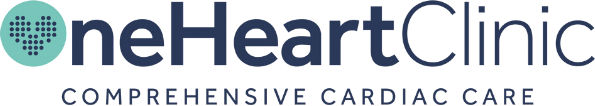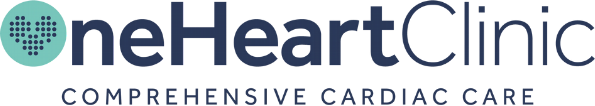
User Guide
One Heart Clinic Patient AppAUGUST 2024

Introduction
One Heart Clinic have launched a cardiac dedicated patient app to allow you to take control of your care programme.
Notifications & Reminders
Receive timely notifications and reminders, personalised to your care program, ensuring that you never miss an appointment or any crucial steps in your treatment plan. We're here to ensure that your heart health is always a priority.
Effortless Appointments
Book appointments with cardiologists effortlessly, choosing a time and location that suits your busy schedule and find the perfect time for your appointment.
User-friendly App
Your heart deserves the best, and we're here to make sure it gets it. Book, connect, and take control of your cardiac health with our user-friendly app
Save Time
With our app, you can complete essential questionnaires ahead of your visit, saving you valuable time during your appointment. We want to ensure that every moment spent with our cardiologists is focused on your care.
In-App Reports & Results
Accessing your medical reports and results - with our app, you can view them in real-time, providing you with immediate access to your essential health information. Stay informed about your progress, track improvements, and make well-informed decisions about your heart health.
In-App Messaging
Our in-app messaging service keeps you connected. Easily reach out to our team, ask questions, seek advice, or discuss any concerns you may have. We're here to provide the support you need, every step of the way.
Secure Document sharing
Sharing documents and reports with us is now hassle-free. Our app allows you to securely upload and share any necessary documents with our team, ensuring seamless communication and comprehensive care.
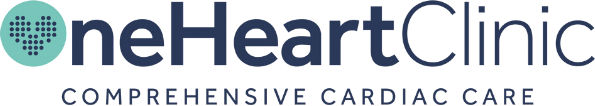
How to download and register
-
 Find us in the app store
Find us in the app storeSearch for one heart clinic in the app store or google play, and click to download the app.
-
 Sign up
Sign upOpen the app and click the ‘sign up' button on the screen. Enter your phone number. The app will send you an authentication code. You can then begin the sign-up process.
-
 Enter your personal details
Enter your personal detailsEnter your personal details as prompted by the app. If you already exist in our system, the app will recognise your profile and attach it to your login for the app.
-
 Enter your payment details
Enter your payment detailsSelect how you wish to pay for your care. You can enter your insurance details, including your policy and authorisation number.
Don’t worry if you don’t have this to hand when signing up - just put NA in the box, and you can come back to this later.
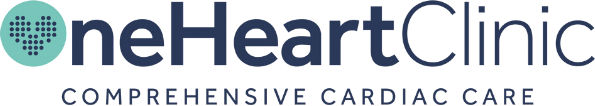
Booking your consultation
You can book your consultation directly through the homepage of your app.
To book your appointment:
- Click the ‘book appointment’ button.
- Select your location.
- Select your appointment type.
- Select your practitioner (or leave this field blank for a random selection).
- Select the date and time.
You can also find the book appointment button in our consultant directory section.
There is more information about this on the next page of this guide.
Consultant Directory
Our consultant directory gives you an introduction to our cardiologists.
Each doctor has a short profile that summarises their work, the locations they work at, and some information on their subspecialty. You can see their photo too, so you know what to expect at your first appointment.
You can book your appointments with a randomly selected doctor via the main homepage of the app, if you prefer this.
Just select the location from the list that appears, and you will see all available appointments across all our consultant availability.
Your appointment will be randomly allocated based on the time and date you choose.
Rescheduling your consultation
How to reschedule your consultation
You can re-schedule your consultation appointments in the OHC app
Your upcoming appointments can be found on your homepage, and in the appointments section of your app.
- Click on the appointment.
- Click the reschedule button in the bottom left corner.
- Choose a new date and time for your appointment.
- You will receive confirmation in app of your new appointment date, time, and consultant.
Please note – if you did not select to be seen by a particular consultant, your appointment will be rescheduled to the time you choose. This may mean you are seen by a different consultant.
Triage questionnaire
The OHC app will request that you complete a triage questionnaire when you book your first appointment.
This is a short questionnaire about your symptoms that will only appear once. When you have completed the questionnaire, the prompt disappears from the app.
Understanding Appointment Views
You can view all appointments that are part of your care in the OHC app.
Some appointments can be amended, and some can only be viewed. We explain this below.
 Consultant Appointments
Consultant Appointments
Consultation appointments can be booked and re-scheduled in the OHC app. These appointments are discussions with your doctor about your symptoms and follow up appointments to discuss your results.
If your appointment is being done via video call, you can access the link for it directly from the app.
 Diagnostic Appointments
Diagnostic Appointments
Diagnostic appointments - for example, your ECG or Echocardiogram, cannot be rescheduled in app.
There are some specific caveats for clinical appointments, so our team have to handle these requests to ensure your treatment journey runs smoothly.
You can send us a message from the app if you would like to reschedule or cancel a diagnostic appointment, and our team will be happy to assist you.
Click the reschedule button on your appointment and select the time and date you would like to change your appointment to. Our team will get in touch to let you know if we can accommodate your request.
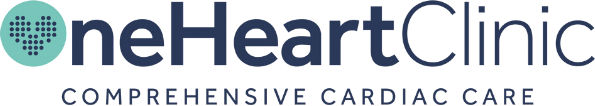
 Information about your appointments
Information about your appointments
All appointments in the OHC app have 3 types of information attached to them. General information, preparation, and during your appointment information.
This information will ensure you are prepared for your appointments, and you know to expect on the day. It is important that you read this information thoroughly in advance of your appointments.
Click on your appointment in app, and this will open the information section.
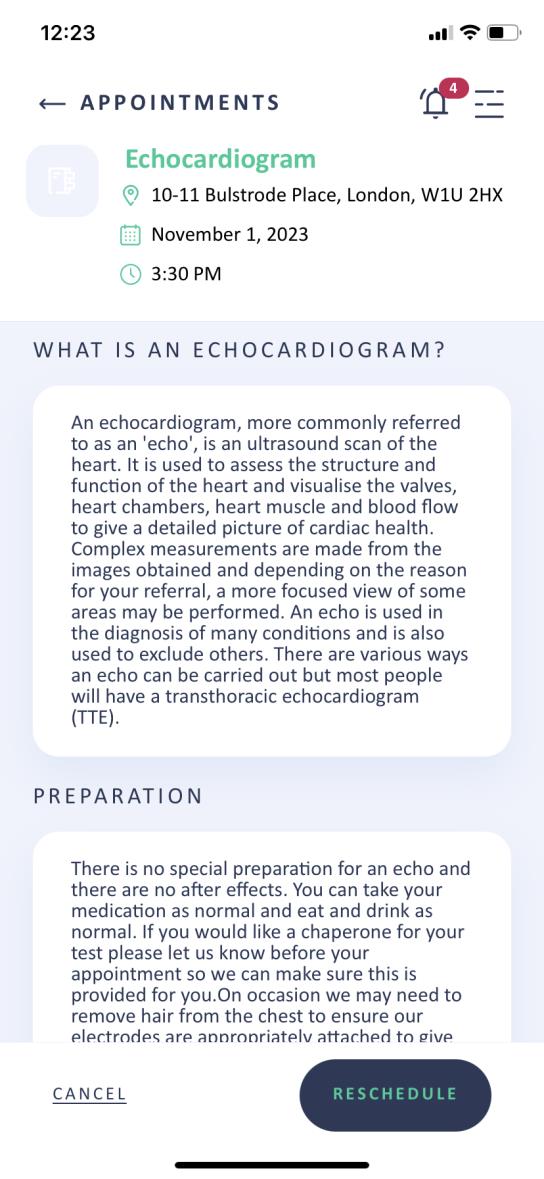
Medical Records
You have real time access to your documents in the OHC App. Within your medical records section, there are 3 subsections that hold your medical records.
You can also send us documents and view invoices via this section of the app. Simply click the browse button and select your image or file to send us a document.
This section holds all clinical reports and other documentation pertaining to your care including diagnostic test results, such as your ECG or echocardiogram, and any other documentation you may have sent us that is relevant to your care.
This section holds all the letters that your consultant has written to you to summarise your discussions during your consultations. This includes initial consultations, follow up consultations, and any letters of onward referral to other specialists or to your GP.
This section holds all lab tested results, which usually consist of blood tests and/ or urine samples, that we hold on file for you.
Notifications and contact form
The OHC app will send you push notifications.
This means you will be notified every time you have a new document added, an appointment is changed or updated, or if you need to complete a questionnaire.
Once you open and read the notification, they will disappear.
We also have a contact form in the app so if you want to send us a query out of chat hours, you can do this. It is found on the 3-line menu in the top right-hand corner of the app.
Technical Support
If you experience technical issues with our app, we have a dedicated support team that can help you.
Click on the spanner icon in the bottom right-hand corner of the menu. You can then chat with the team or give them a call on 0204 524 3874.
Our technical team are available to chat from 9am – 5pm on weekdays.
My Profile
The ‘my profile’ part of your app is essentially your settings section.
There are 3 sections within it that contain your personal information, and information about your payment methods.
The my account section of your app holds all the personal data we have for you including your name, date of birth, contact details and gender.
You cannot edit these details in the app. Our system uses these details to recognise you as a patient and maintain the security of your account.
This section holds the address we have on record for you.
You can change your address in app. This change will automatically apply to your file in our system.
This section of the app holds your insurance provider details and your authorization numbers and policy number. If you are paying for yourself, your method is stored here i.e. credit or debit card. You can change and update these details within the app.
Please note if you are having multiple diagnostic tests with us, you may have more than one authorisation code from your insurer. Please do not delete any authorization numbers – just add the new ones in with a space in between them.